i created something little.
really little.
did you see it at the bottom of yesterday's post?
it's just a little way to get my point across.
it's just a little way to get my point across.
i have been using it when leave a comment
for something i love, like an etsy treasury.
here it is:
◄-l-o-v-e-►
do you ◄-l-o-v-e-► it?
it's a double-pointed-arrow-love-shish-kabob.
here's how you do it:
Alt + 17 = ◄
then, -l-o-v-e-
Alt + 16 = ►
you could also make one like this:
←l-o-v-e→
Alt + 27 = ←
Alt + 26 = →
more arrows?
Alt + 23 = ↨
Alt + 24 = ↑
Alt + 25 = ↓
Alt + 29 = ↔
♥
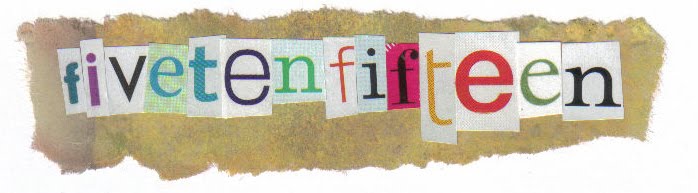
⁄Somehow, I can never make this little guys work. I think it is because I have a mac? My keyboard just doesn't get it :( Here's what I get when I do Alt + 17
ReplyDelete⁄
⁄‡
??????
You are so clever Catie!
ReplyDeleteHowever, it is not working for me either. Did you do it on your little Acer?
emily, i think you're right about this being a pc specific feature.
ReplyDeletedianne, you can make these with your acer, but since there isn't a separate number keypad you have to engage the number lock to use the numbers hidden within the letter keyboard. it's easy, just takes the extra step of hitting "NumLk" before & after {to turn it on, then to turn it off} ♥
I ◄-l-o-v-e-► it.
ReplyDeleteyay! you did it! ♥
ReplyDeletehaha! cool! :D
ReplyDeletethanks for sharing!
haha! cool! :D
ReplyDeletethanks for sharing!
I love it but Mac does not. :(
ReplyDeleteThat's really fun!
ReplyDeleteFor your Mac readers: Safari (Mac's browser) has a special characters list under the edit menu in which one finds all kinds of goodies like these. Check it out. I use it constantly. :)
Thanks Michele, and thanks Catie for directing me to her comment!
ReplyDelete